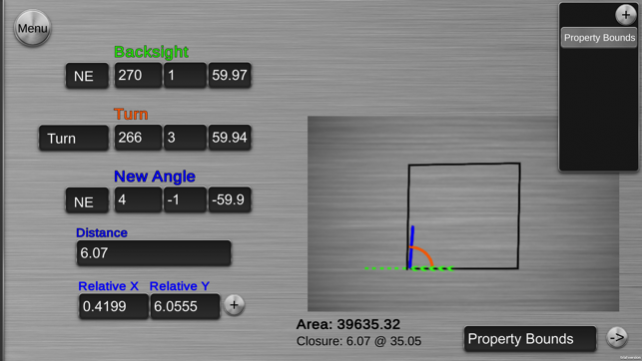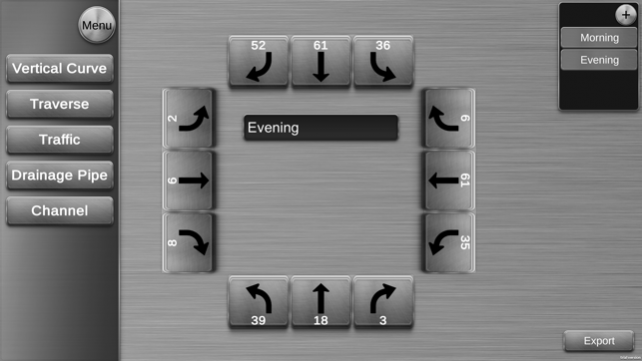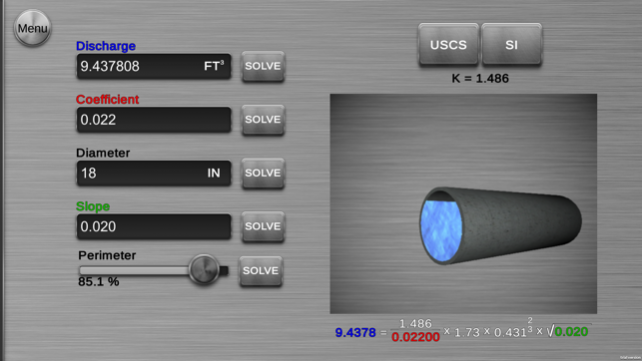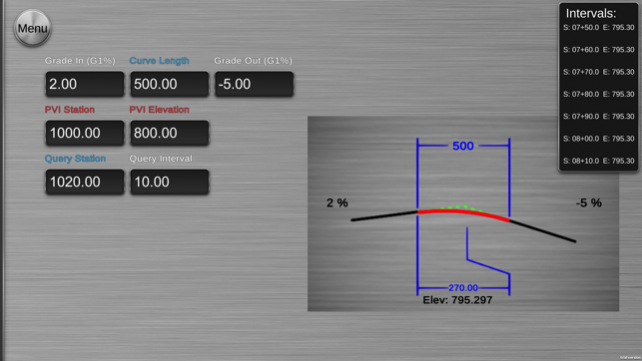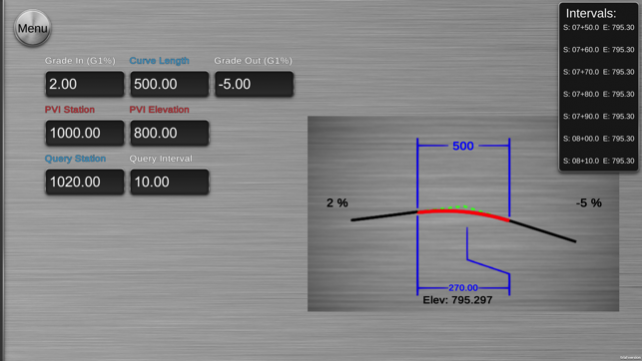Civil Engineering Calculations 3.0.2
Paid Version
Publisher Description
Civil Engineering Calculations such as Pipe Flow, Channel Flow, Vertical Curve, Traverse, Area Calculations, etc. are all made easy with this easy to use tool. Programmed Specifically to streamline these processes. This program was designed to provide Civil Engineers and Land Surveyors with a quick way to calculate or check points on portions of a roadway profile. With limited input it allows you to check grades on a a Vertical Curve. It also allows for the quick calculation of intervals along the vertical curve; this function returns the elevation every 10 feet along the profile, or every 25, or at any interval the user chooses. Now features the ability to convert angles from DMS to degrees, as well as to calculate angle turned. All angles are in azimuth values. If needed it also allows converting back from degrees into DMS format. Thank you to all those who provided the valuable feedback leading to this update. Also Allows for These angles to be input as an angle turned, and create a traverse. Tabulates the Area, and stores the points in a table. These points can then be e-mailed out from the app. Also added the ability to calculate flows for both pipes, as well as channels. You can specify the Width, Height, and approximate the free-board. This process makes using Mannings Equation fun, and iPhone Friendly. This tool is great for plan checkers, surveyors, and engineers who perform repetitive vertical curve grade calculations as well as for checking slopes and elevations, and now angles. Great for Civil Engineering Students, and Professionals. Vertical Curve +Calculate Grades at a station +Calculate Grades on a curve Angles +Convert from DMS +Convert to DMS +Calculate a Turning Angle +Calculate X and Y Coordinates on a bearing Area +Store X and Y Coordinates from Angles +Tabulate Area between all points entered +Calculate Closure of shape +E-Mail a .txt file containing the X & Y Coordinates Mannings Pipe Flow +Calculate Discharge +Calculate Pipe Size +Calculate Wet Perimeter Channel Flow +Calculate Discharge +Approximate Free-Board +Check Rectangular, Trapezoidal, and V-Ditch Sections It is my intent to provide added iPad functionality to those who have bought this app. So instead of merely running the app on the iPad at double resolution, there will be added features and functions to the iPad version at no additional cost. Many Devs may choose to sell a separate iPad feature enriched version, but that is not my intent with this product. If you've bought it, all updates, and new features will be included for free. Please let me know of any other feature requests. I will continue to update this with any ideas that I receive (Website or App Store comments).
Sep 11, 2017 Version 3.0.2 Fixed a bug in the Vertical Curve Elevation Interval Display.
About Civil Engineering Calculations
Civil Engineering Calculations is a paid app for iOS published in the Office Suites & Tools list of apps, part of Business.
The company that develops Civil Engineering Calculations is Jamoke Innovations LLC. The latest version released by its developer is 3.0.2.
To install Civil Engineering Calculations on your iOS device, just click the green Continue To App button above to start the installation process. The app is listed on our website since 2017-09-11 and was downloaded 39 times. We have already checked if the download link is safe, however for your own protection we recommend that you scan the downloaded app with your antivirus. Your antivirus may detect the Civil Engineering Calculations as malware if the download link is broken.
How to install Civil Engineering Calculations on your iOS device:
- Click on the Continue To App button on our website. This will redirect you to the App Store.
- Once the Civil Engineering Calculations is shown in the iTunes listing of your iOS device, you can start its download and installation. Tap on the GET button to the right of the app to start downloading it.
- If you are not logged-in the iOS appstore app, you'll be prompted for your your Apple ID and/or password.
- After Civil Engineering Calculations is downloaded, you'll see an INSTALL button to the right. Tap on it to start the actual installation of the iOS app.
- Once installation is finished you can tap on the OPEN button to start it. Its icon will also be added to your device home screen.